How to Create a Blog Account
How to Create a Blog Account
Congratulations , to find Blogger as your Blogging Interface , obviously you made a good decision!
Actually blogger is a platform that can be use as your diary,life time Line,share your views and share it with your friends,you can comment on their blog ,and You can EARN MONEY through Google adsense and have much fun !
Now Learn how to start Blogging as well.For this,you must have a blog account.
Actually blogger is a platform that can be use as your diary,life time Line,share your views and share it with your friends,you can comment on their blog ,and You can EARN MONEY through Google adsense and have much fun !
Now Learn how to start Blogging as well.For this,you must have a blog account.
- Go to www.blogger.com
- Click on "CREATE YOUR BLOG NOW " .
- Now complete the blanks in text fields as in the below image.
- Type your Email address,and you can use any nick name as your Display Name,select Gender,and enter the Word Verification and Hit Continue Button.
- Now Enter your Blog Name (Example : My Recipes ) and Enter your Blog Address. You must enter blog address(URL) that aren't taken yet.You can use 'Check availability" button to check whether your URL has taken or Not.
- Enter Words appeared in Captcha and Click on Continue .
- Choose any Template ad Hit on CONTINUE .
- Congrats, Now you own a Blog account.
Having challenges let me know by your comment and I'm ready to assist you. Thanks you
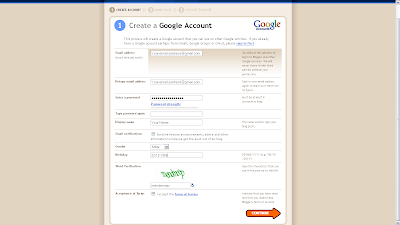

Comments
Post a Comment